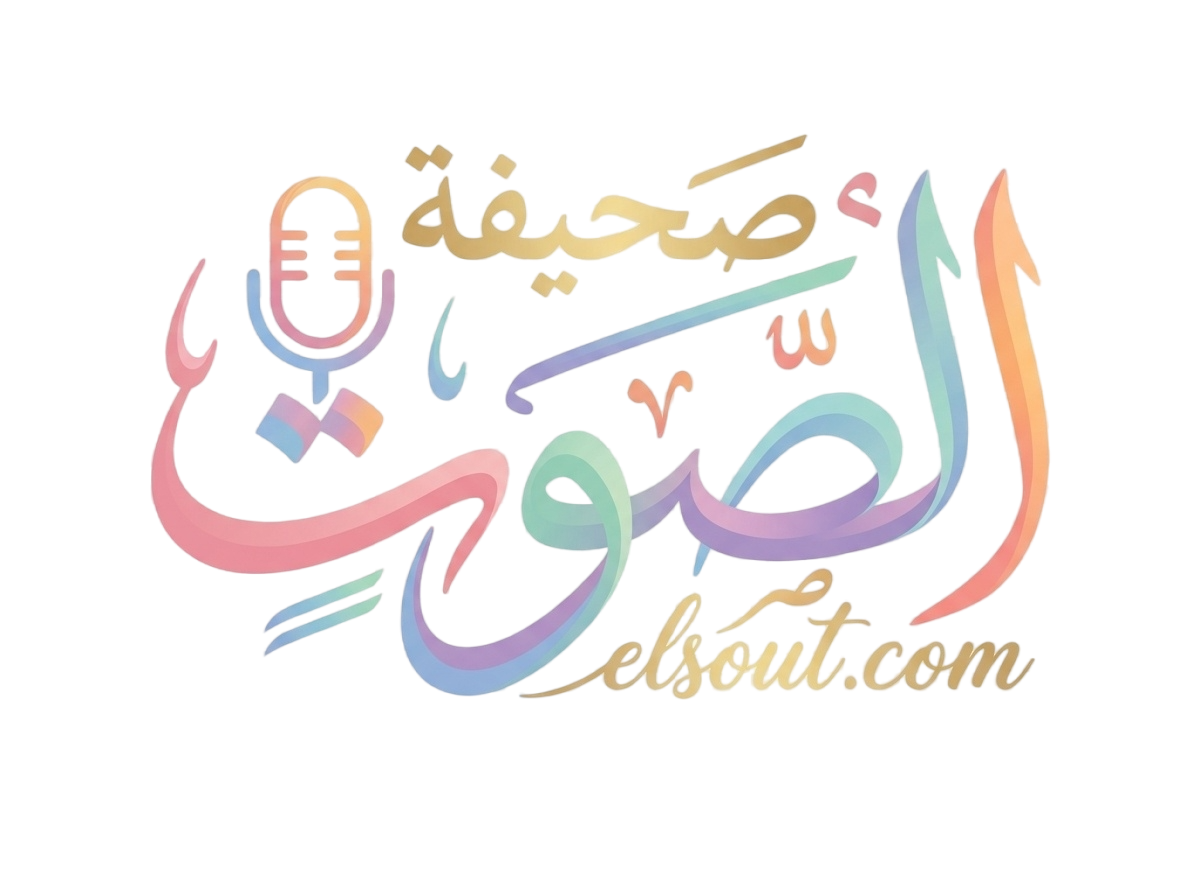The Dell XPS 13 Plus is proof that you shouldn’t try to fix what isn’t broken. This notebook completely reinvents the Dell XPS 13 — our long-running best Windows laptop pick — with a strikingly minimalist design that’s sure to be a statement piece in your home office. But once you get past the XPS 13 Plus’ fancy aesthetics and actually get your hands on one, you might quickly realize that “plus” doesn’t necessarily mean “better.”
Despite retaining much of what makes the XPS 13 great (a stunning display, a great keyboard and fast performance) and introducing some neat touches (like an invisible trackpad that actually works), the XPS 13 Plus has some serious design flaws that made it straight-up uncomfortable to use throughout a week of testing. Unless you’re married to its admittedly slick design — and don’t care about the well-being of your thumbs — those searching for a great premium Windows laptop can skip this one. Here’s why.
A futuristic take on a classic
The Dell XPS 13 Plus’ beautiful looks and great display are held back by an uncomfortable design that runs hot. Unless you’re married to its unique design and optional OLED display, you’re better off skipping it and getting the standard $999 XPS 13 instead.

While I don’t love everything about the XPS 13 Plus’ design, there’s no denying that it’s a looker. Opening the notebook’s lid reveals a strikingly minimalist interior, with no visible touchpad, no physical function keys and a truly gapless keyboard that doesn’t waste a centimeter of space. It looks like something out of a modern sci-fi movie — both familiar and futuristic at once — and is almost guaranteed to turn heads when you’re out using it in public.
Fortunately, the XPS 13 Plus’ eye-catching design isn’t entirely for show. I continue to be amazed by the laptop’s invisible glass touchpad, which, despite having no clear borders or even a physical click underneath, just kind of works the way you’d want a touchpad to. Scrolling through webpages and pinching to zoom felt natural right away, and much like on Apple’s recent MacBooks, the laptop’s haptic feedback does a great job simulating the feel of a traditional mouse click. While I think some of the XPS 13 Plus’ ultra-minimalist features are to its detriment, the seamless touchpad is proof that you can have form and function all at once.
The same can be said about the laptop’s keyboard, which feels every bit as snappy and responsive as I’ve come to expect from an XPS notebook. The completely edge-to-edge design allows the keys to be even bigger than those of the standard XPS 13, and their light soft-touch coating kept my hands comfortable throughout long days of crunching away.
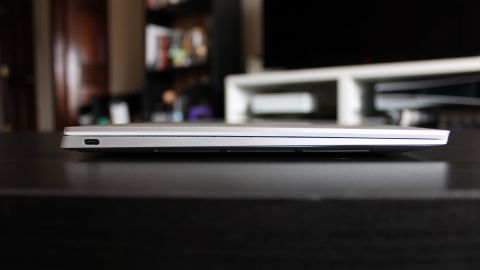
Like many modern laptops, the XPS 13 Plus is unfortunately limited to just two Thunderbolt 4 USB-C ports for connecting to displays and accessories. There isn’t even a headphone jack this time around! Fortunately, Dell continues to be one of the few companies to throw in a USB-C to USB-A adapter for older peripherals, and there’s also a USB-C to 3.5mm jack adapter for those who care about wired audio.
The XPS 13 Plus is fairly travel-friendly, weighing just 2.7 pounds and sporting slim edges that measure out to just over half an inch. It doesn’t feel quite as light as the new MacBook Air M2 despite weighing the same — possibly because the XPS condenses all that weight into a shorter body — but you shouldn’t have much trouble throwing it in your bag for your daily commute.

While the XPS 13 Plus completely reinvents the classic XPS 13 design, it keeps one important thing exactly the same: the display. Dell’s vibrant, nearly borderless InfinityEdge screen continues to be just about the best laptop display out there, offering gorgeous colors and barely any bezel to distract you from getting work done or becoming fully immersed in your favorite shows and movies. It becomes even better if you choose the optional OLED model, which our review unit came with.
The XPS 13 Plus’ incredibly sharp 3456 x 2160 panel was a delight to use as my main work display, offering deep blacks and rich contrast that made it easy to comfortably concentrate on huge chunks of text while writing and editing reviews. And when it came time to geek out over the new trailer for “Star Wars: Andor,” I was immediately struck by the bright green laser blasts and rich orange explosions that filled the screen as a rebel ship took out TIE Fighters. I also appreciate that the display is touch-capacitive, which made it very easy to zoom into web pages or quickly scroll around when I didn’t feel like fiddling with the touchpad.
The notebook’s gorgeous display is complemented by four internal speakers, which were perfectly fine for listening in on video calls or watching YouTube videos. You’ll want to plug in your headphones or computer speakers for serious music listening — my go-to rock songs sounded far too tinny — but they’ll get the job done for your daily Zoom meetings.

Dell calls the XPS 13 Plus its most powerful 13-inch XPS yet, and based on my testing, that’s a pretty accurate claim. Dell’s latest laptop never buckled under my usual workload, allowing me to comfortably bounce between dozens of Chrome tabs while taking a video call or doing some light photo editing. That’s thanks in no small part to our review unit’s high-end specs — which include the latest 12th Gen Intel Core i7 processor, a speedy 512GB solid state drive and 16GB of RAM — as well as improved internals that allow for up to a 28-watt CPU compared to 15 watts on the previous XPS 13.
This strong everyday performance was mirrored by our benchmark tests, where the XPS 13 Plus held up very well against the competition while showing some significant gains over previous XPS models. On the Geekbench 5 (which measures overall performance), the XPS 13 Plus’ multi-core scores were right behind that of the MacBook Air M2, and about 57% better than what we got out of the standard Dell XPS 13 with an 11th Gen Core i7 processor.
| Dell XPS 13 Plus | Dell XPS 13 OLED (2021 model) | MacBook Air M2 | |
|---|---|---|---|
| Processor | 12th Gen Intel Core i7 | 11th Gen Intel Core i7 | Apple M2 |
| Geekbench 5 (multi-core) | 8,437 | 5,372 | 8,872 |
| Shadow of the Tomb Raider (1080p, max settings) | 17 | N/A | 24 |
| Battery test (4K video playback) | 5:33 | 6:08 | 5:21 |
The XPS 13 Plus was less than stellar on our gaming tests, which is to be expected for a machine that lacks a dedicated graphics card. The system only managed to muster an unplayable 17 frames per second while running Shadow of the Tomb Raider at 1080p on max settings, falling behind the latest M2-powered MacBook Air and MacBook Pro by a good margin. However, the game jumped to a somewhat playable 28 fps with the graphics settings at their lowest. You’ll be able to play less-demanding titles if you fiddle with some settings, but this is generally not a machine designed for games or grueling graphics work.

Despite its attractive looks, gorgeous display and great performance, the XPS 13 Plus can be incredibly frustrating to use. The biggest offender is the laptop’s incredibly sharp front edge, which often pressed up against my thumb and wrists in a way that felt uncomfortable — and sometimes painful. The XPS 13 Plus’ other edges are also quite sharp to the touch, which sometimes made basic things like lifting the laptop up or adjusting the display unpleasant.
This could be specific to how I personally use laptops (my right thumb often rests on the edge when I’m scrolling), but it was enough of an issue to make me want to take breaks, and left me with a calloused thumb after longer sessions. This is definitely a laptop you should try to get your hands on in-store before you buy.
I’m also not fond of the capacitive function row just above the keyboard, which replaces physical buttons with touch-sensitive LEDs that control things like brightness, volume and music playback. While these touch controls work just fine, I still prefer the feel of a physical click when I’m trying to mute the speakers or brighten my display on the fly. There’s no haptic feedback to let you know when you’ve hit a command, and I occasionally found myself accidentally activating some of the LED buttons just because my hand was resting on the laptop. And unlike the Touch Bar on the 13-inch MacBook Pro — which I’m also not a fan of — there aren’t any customizable or app-specific controls. Fortunately, Apple has wisened up and brought physical function keys back to nearly all of its other MacBooks. That makes it especially perplexing that Dell has gone in the opposite direction.
Speaking of discomfort, the XPS 13 Plus’ underside can get extremely hot. You have a few options for managing the system’s thermals in the My Dell app (for example, there’s a cool mode that de-prioritizes performance in favor of temperature), but out of the box, the laptop would get very warm even under a basic workload that mostly includes Chrome tabs and a few apps. You’ll want to use this notebook on a desk whenever possible.
The battery life and webcam aren’t the best
A hot underside isn’t the only reason you’ll want to keep the XPS 13 Plus on your desk. Dell’s new notebook doesn’t last terribly long on a charge, surviving for only 5 hours and 33 minutes of continuous 4K video playback on our battery test. To its credit, high-resolution OLED screens tend to suck up more power, and the XPS 13 Plus still managed to beat out the MacBook Air M2 by a few minutes. But Dell’s laptop fell about 30 minutes behind the similarly priced MacBook Pro M2, as well as the standard Dell XPS 13 that we tested with an OLED display. You’re best off keeping that charger handy.

The XPS 13 Plus’ 720p webcam proved to be just fine for my daily video calls, but it’s far from the best you can get on this kind of laptop. While it did make me look brighter and more colorful than I did on the regular XPS 13’s lackluster 720p camera, my shots were oversaturated and still pretty pixelated — and not nearly as clear as those I got from the MacBook Air M2’s superior 1080p webcam.

The $1,299 Dell XPS 13 Plus is a laptop that I wanted to like so much more than I actually did. It’s got the same immersive display, good performance and great typing experience that has made the XPS 13 one of my favorite laptops, all within a new, beautifully minimalist design. If only it quite literally didn’t leave me with a sore thumb.
The XPS 13 Plus’ uncomfortably sharp edges, awkward touch buttons and hot underside make for a laptop that just doesn’t feel good to use, which is a shame considering everything else it gets right. The vast majority of people are better off with the standard $999 Dell XPS 13, which can be outfitted with virtually the same specs as the Plus (save for the OLED screen) and just got updated with some slick new color options. And if you’re not married to Windows, the new $1,199 MacBook Air M2 is the best overall laptop you can get in this price range.
If you’re especially entranced by the XPS 13 Plus’ attractive design and OLED display, you should at least try to get your hands on one before you buy — after all, what felt uncomfortable for me might not be an issue at all for you. But for everyone else, there are much better options out there for the money.
| Processor | 12th Gen Intel Core i5 / i7 | 12th Gen Intel Core i5-1230U / i7-1250U | Apple M2 |
|---|---|---|---|
| Memory | 8GB / 16GB / 32GB | 8GB / 16GB / 32GB | 8GB / 16GB / 24GB |
| Storage | 256GB / 512GB / 1TB / 2TB SSD | 512GB / 1TB SSD | 256GB / 512GB / 1TB / 2TB SSD |
| Display | 13.4-inch 1200p / 3.5K OLED / 4K display (touch optional) | 13.4-inch 1200p display (touch optional) | 13.6-inch, 2560 x 1664 Liquid Retina display |
| Camera | 720p | 720p | 1080p |
| Speakers | Quad speakers | Stereo speakers | Quad speakers |
| Ports | Thunderbolt 4 USB-C (2), USB-C to USB-A adapter included | Thunderbolt 4 USB-C (2), USB-C to USB-A adapter included | Thunderbolt 4 USB-C (2), MagSafe charging port, headphone jack |
| Battery life (rated) | Up to 13 hours | Up to 12 hours | Up to 18 hours |
| Size and weight | 11.63 x 7.84 x 0.6 inches, 2.71 pounds | 11.63 x 7.86 x 0.55 inches, 2.59 pounds | 11.97 x 8.46 x 0.44 inches, 2.7 pounds |
| Price | $1,299 | $999 | $1,199 |